On this page
Dashboard
Once you’ve signed in, you’ll be taken to the dashboard. This can also be navigated elsewhere by clicking ‘Dashboard’ in the top navbar.
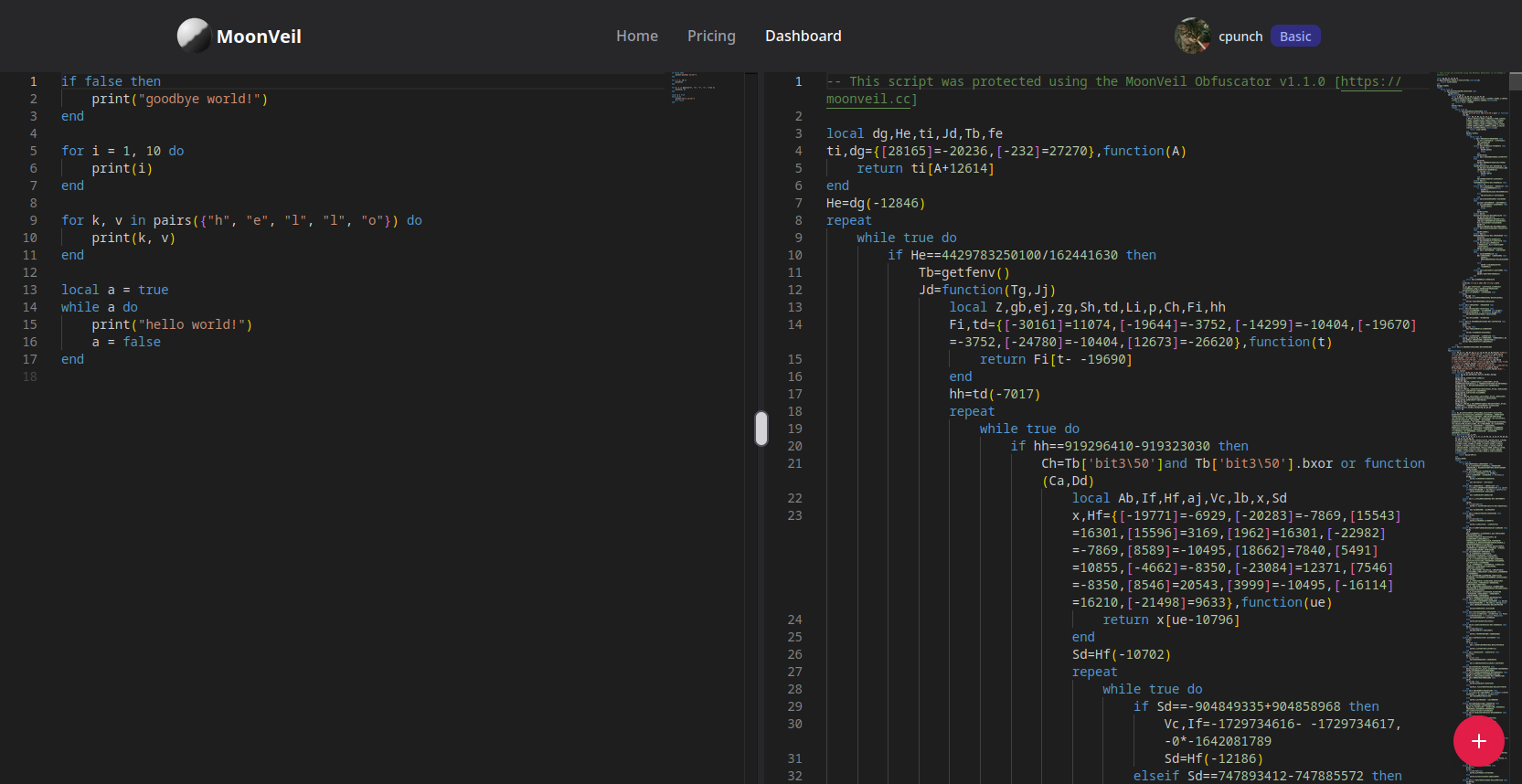
The Dashboard is the main interface for the obfuscator. You simply type the script you’d like to obfuscate into the left-side code editor and use the target icon in the bottom right to obfuscate it. Additionally on the bottom right corner you’ll see a Plus icon which will open the options menu.
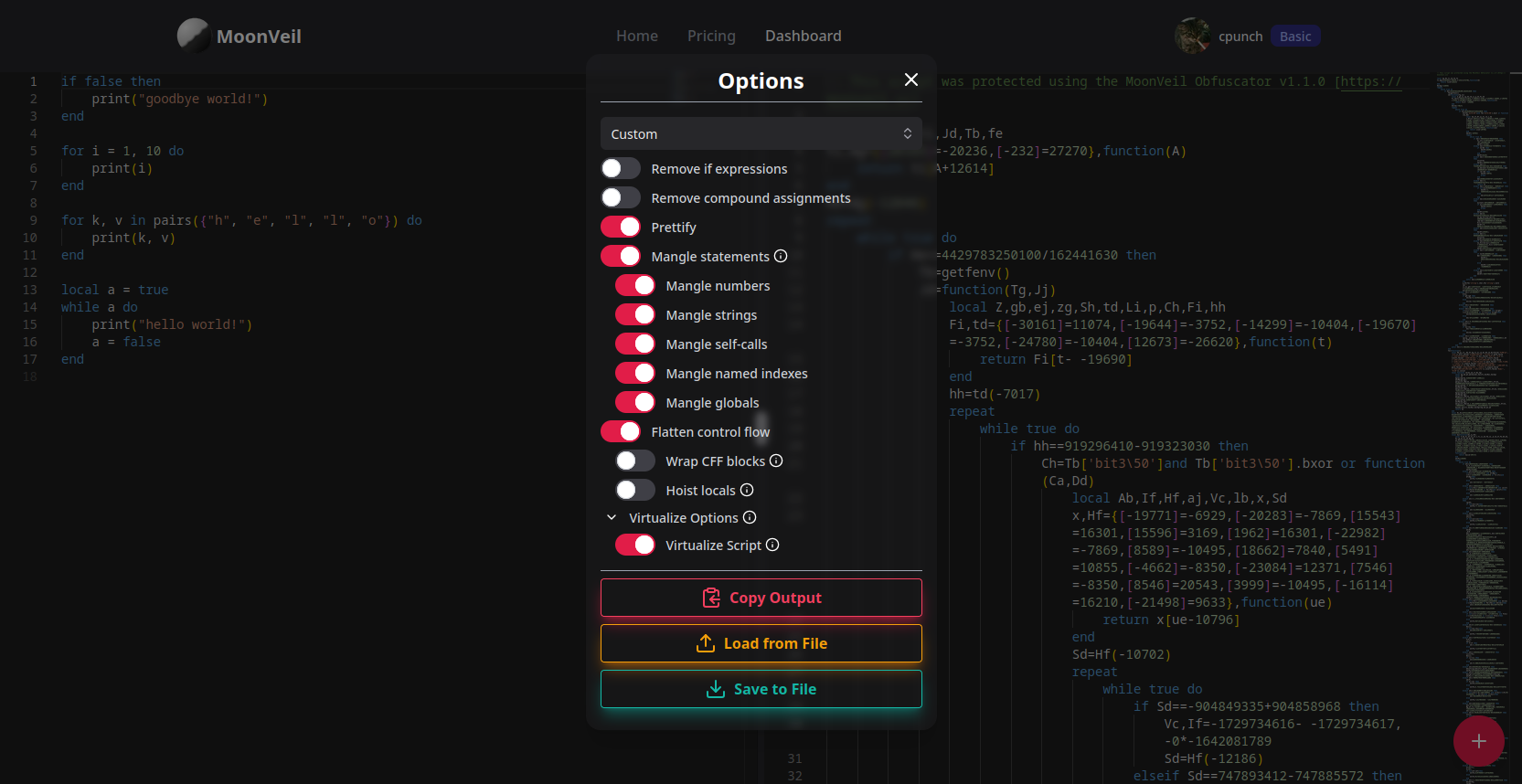
You can use the options menu to toggle different features of the obfuscator and flip through several presets. Additionally, you can use the bottom most buttons to load from a local file, copy the obfuscated script to your clipboard or save to a local file.